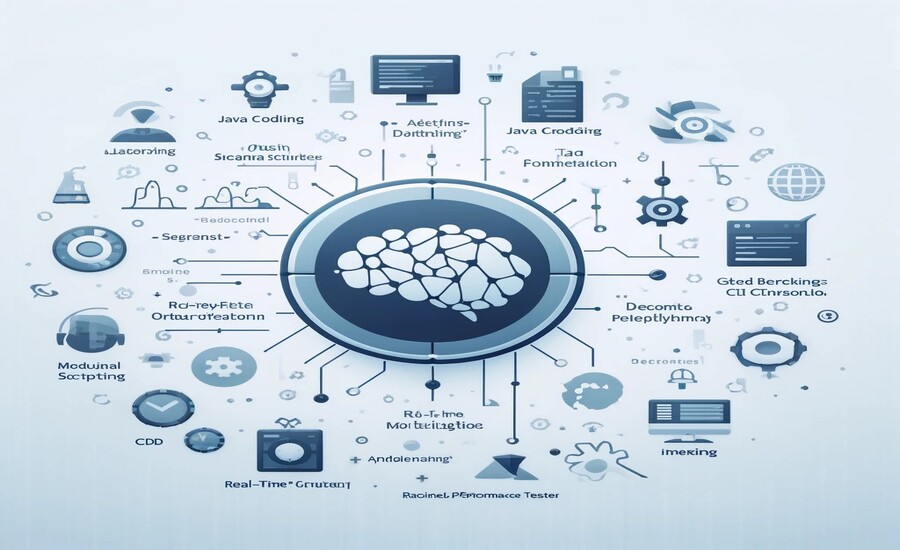
Do you need a comprehensive tool to help you test the performance of your software applications? You can’t go wrong with Rational Performance Tester! The ability to fully exploit its capabilities can be greatly enhanced if you understand and apply the latest scripting techniques in your testing efforts. In this section, you will learn key features of this powerful test tool and how to use advanced scripting techniques in the Rational Performance Tester to help testers optimize their performance test scripts for more complex scenarios.
What is a rational performance test(RPT)?
The powerful tool for automated performance testing of web and server applications is the IBM Rational Performance Test Tool. It aims to help software developers and testing teams identify and eliminate application performance bottlenecks before launch. The Rational Performance Tester can help you identify problems such as slow response times, resource constraints, and system failures by simulating actual user behavior and load on your application.
Features of Rational Performance Tester
1. User-Friendly Interface
One of Rational Performance Tester’s key features is its user-friendly interface. The tool is intended to be easy to use, even for those with limited experience in performance testing. Thanks to its intuitive layout and navigation, you can quickly set up and run performance tests without the need for extensive training.
2. Scripting Capabilities
The RPOTER offers powerful scripting capabilities that allow you to configure and tune your performance tests. To simulate real-world scenarios, you can record user interactions with the application and then replay them. In addition, the tool is capable of supporting a variety of scripting languages, which makes it flexible and responsive to your specific test needs.
3. Scalability Testing
Rational Performance Tester excels at scalability testing, allowing you to simulate thousands or even millions of virtual users accessing your application simultaneously. This capability is essential to ensure that your application can handle peak loads without crashing or experiencing slowdowns.
4. Integration with CICD pipelines
In today’s fast-paced development environment, continuous integration and continuous deployment (CI/CD) pipelines are essential for delivering high-quality software quickly. Rational Performance Tester, which allows you to perform performance tests as part of the development process automatically, is seamlessly integrated with popular CICD tools.
5. Custom Reporting
Rational Performance Tester also provides reliable reporting capabilities that allow you to analyze and communicate test results with interested parties. To allow you to communicate the impact of performance testing on your application, custom reports can be generated highlighting key performance metrics, trends and recommendations for improvement.
Advanced scripting techniques within Rational Performance Tester
Custom Code Insertion
1. Java Coding
- Overview: RPT allows the insertion of custom Java code into test scripts. This capability is vital for performing complex calculations, handling custom logic, or managing data in ways that are not supported by the default RPT actions.
- Application: Use Java code to handle session-specific data that changes with each iteration or to integrate with external systems for data validation.
2. External Libraries
- Integration: Leveraging external Java libraries within your RPT scripts to extend functionality. These can include encryption libraries, string manipulation tools, or custom business logic.
- Configuration: Import the required libraries into the RPT environment and reference them in your custom code sections.
Data Parameterization and Correlation
1. Dynamic Data Handling
- Purpose: Data parameterization is crucial for simulating more realistic user interactions. It involves using variable data for each virtual user.
- Implementation: Utilize RPT’s built-in data parameterization features to input data from external sources like CSV files or databases.
2. Correlation
- Challenges: Web applications often generate dynamic values, such as session IDs or transaction tokens, that must be captured and reused in subsequent requests.
- Solution: Use RPT’s correlation studio to detect dynamic data across test scripts automatically. Customize the correlation rules to ensure they accurately reflect the application’s behavior.
Advanced Looping and Conditional Statements
1. Custom Loops
- Scenario: Creating loops that go beyond simple repetition, involving complex logic or conditional execution paths based on runtime data.
- Technique: Write custom code blocks within loops to evaluate conditions and control the flow of execution based on test data or responses from the server.
2. Conditional Execution
- Flexibility: Use IF/ELSE statements within your scripts to handle different data or response scenarios. This can dictate the flow of transactions based on server responses or data conditions.
Synchronization and Timing
1. Custom Delays and Pacing
- Control: Fine-tune the timing between actions to simulate user behavior more accurately or to adhere to server-side processing times.
- Application: Introduce variable delays based on logical conditions or external data inputs.
2. Synchronization Points
- Purpose: Manage the execution of scripts running in parallel, ensuring that certain actions are performed only after specific conditions across different virtual users are met.
- Implementation: Use RPT’s synchronization point feature to coordinate actions across multiple virtual users, enhancing the realism of the simulation.
Debugging and Error Handling
1. Logging and Assertions
- Diagnostic Tools: Implement extensive logging within custom code to trace values and application flow during execution. Use assertions to validate that the application responses meet expected conditions.
- Benefit: Facilitates easier debugging and ensures scripts perform as expected under varied conditions.
2. Exception Handling
- Best Practices: Wrap potential points of failure in try-catch blocks to gracefully manage exceptions. Proper error handling prevents a single error from disrupting the entire test run.
Enhancing Reusability and Maintainability
1. Modular Scripting
- Concept: Break down test scripts into reusable components or modules that can be shared across different tests. This approach reduces redundancy and simplifies maintenance.
- Implementation: Develop common functions for tasks like login, data entry, and data verification. Use these functions across multiple scripts to ensure consistency and reduce development time.
2. Version Control Integration
- Management: Use version control systems like Git or SVN to manage script changes. This practice is crucial for teams working on the same test scripts, enabling better collaboration and history tracking.
- Advantages: Track modifications, revert to previous versions when necessary, and understand script evolution over time through commit logs.
Utilizing Advanced Correlation Techniques
1. Custom Correlation Rules
- Customization: While RPT provides automatic correlation capabilities, creating custom correlation rules can enhance accuracy in capturing dynamic values, especially in complex scenarios where auto-correlation might miss or misinterpret data.
- Application: Write regular expressions or custom scripts to extract and replace values more precisely, ensuring that every virtual user’s actions reflect unique and realistic behavior patterns.
2. Correlation Libraries
- Efficiency: Develop and maintain libraries of commonly used correlation rules within your organization. This library can accelerate the scripting process for future projects that involve similar applications or technologies.
- Sharing: Share these libraries across the team to standardize practices and improve efficiency in script development.
Advanced Monitoring and Analysis
1. Real-Time Monitoring
- Overview: Leverage RPT’s real-time monitoring capabilities to monitor application performance while running the load test. Adjust parameters dynamically based on immediate feedback.
- Benefits: Enables on-the-fly tuning of scripts and test parameters, helping rapidly identify and rectify performance bottlenecks.
2. Post-Test Analysis
- Deep Dive: Utilize the detailed analytics and reporting tools in RPT to perform in-depth test results analysis. Look for trends, anomalies, and patterns that indicate potential performance issues.
- Visualization: Visualize complex data using graphs, charts, and heat maps. This helps in presenting findings to stakeholders in an understandable manner.
Integrating with Continuous Integration/Continuous Deployment (CI/CD) Pipelines
1. Automation in CI/CD
- Setup: Integrate RPT scripts into CI/CD pipelines to automatically trigger performance tests at key stages of the development lifecycle, such as after a successful build or deployment.
- Advantages: Ensures performance benchmarks are met before changes are pushed to production, reducing the risk of deploying sub-optimal code.
2. Feedback Loops
- Feedback Mechanisms: Establish mechanisms to feed test results back into the development process. Use this data to guide coding practices and architectural decisions.
- Collaboration: Enhance collaboration between developers, testers, and operations teams to create a unified approach to performance and quality.
Conclusion
Advanced scripting techniques in Rational Performance Tester are not just about handling more complex testing scenarios—they are about creating a more dynamic, adaptable, and efficient testing process. By leveraging these advanced features, teams can ensure that their applications are not only meeting performance standards today but are also scalable and robust enough to meet the challenges of tomorrow. This comprehensive approach to performance testing with RPT ensures that software products delivered are functional and optimized for the best user experience and performance under real-world conditions.
