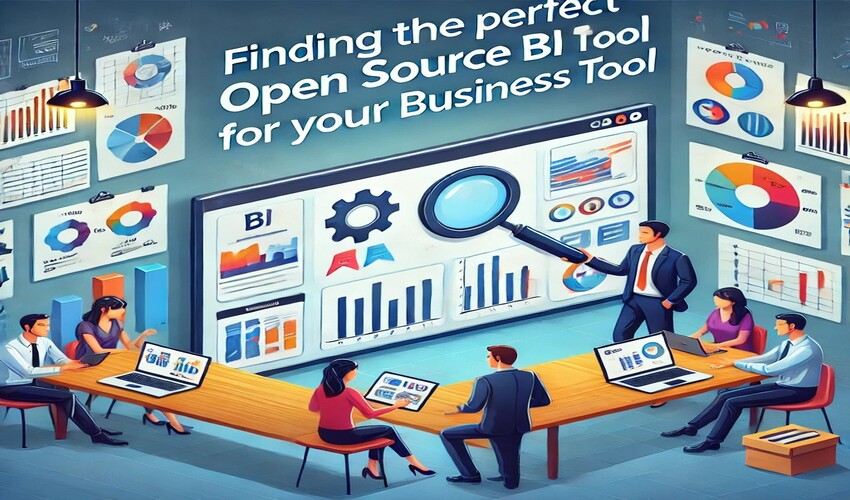
In the contemporary business climate, the use of BI solutions for decision making is essential. Open source BI tools are cheaper and more versatile than the licensed tools, and the businesses can adjust the BI tools according to their needs. This article has created awareness on how one could be in a position to look for a suitable open-source BI tool for the operation of a business.
In this article, the author explains software applications that belong to the Business Intelligence category and are available in the Open Source domain.
Understanding Open Source BI Tools
When referring to open source BI tools, they are defined as programs or applications which users apply for data analysis and presentation purposes. The code of these tools is open-source thus enabling businesses to modify and expand the software as per the organizational needs. Some of the well-known open-source BI applications include Apache Superset, Metabase, and Pentaho among others.
Importance of selecting the best open source BI tools for businesses:
Cost-efficiency: There are several reasons why companies embrace open source BI tools as they are affordable tools through which implementation of analytics can be made.
Customizability: The best that is available in open source BI tools is that they are fully customizable so that the business can customize it depending on what they want to be used for in terms of data analysis.
Community support: A popular advantage of open source BI tools is that these applications tend to boast an active community of users and contributors, so the businesses can extensively rely on assistance and numerous tips.
Scalability: The BI tools that are open source need to be selected carefully so that businesses can build their data analytics function as they expand, sustainably.
Key Factors to Consider
Picking the right open-source BI tools for your business requires the following crucial steps and factors to consider for the BI tool to meet organizational demands. Here’s a comprehensive guide to help you make an informed decision:
1. Assess Your Business Requirements
Data Sources: Determine the nature and location of your organization’s data. What formats do your business apply, may they be databases, cloud storage, or flat files? Make sure that you can connect the BI tool to these sources.
Data Volume: The depth of data that the system will be required to store should also be considered. Some of the tools are suitable for large data volume while others are ideal for small data volumes.
Types of Analysis: Decide what kind of information you require: simple report, complex analysis, analysis in real-time, or prediction.
User Base: Determine whether the people employing the tool would be data analysts, business users, IT staff, or others, and the level of technical literacy in the particular toolkit implied.
2. Evaluate Core Features
Data Integration: The specific feature to look for is a sound and efficient ETL (Extract, Transform, Load) process to integrate data from a variety of sources.
Visualization and Reporting: Avoid the tool that doesn’t allow for impactful visualization and doesn’t include advanced reporting settings.
Dashboard Creation: Make sure the tool is capable of designing and developing engaging as well as intuitive dashboards.
Scalability: Determine the extensibility of the tool with the growth of your business.
3. Analyze Customization and Flexibility
Customization: Determine how flexible it is in the sense that you have to conform your business processes to the tool or the tool to your business processes.
APIs and Extensibility: Sometimes it is necessary to know the availability of APIs and an extension of the functionality through plugins or by the development of new ones
Community Support: One can easily find support, new features updated versions, or even new plugins from a strong community that will always be there to help.
4. Check the Usability and User Experience
Ease of Use: The tool used should be easy to use such that a layman can easily navigate through the tool without the help of a technical person.
Learning Curve: Determine the level of learning as to how your team can use the tool efficiently.
Documentation and Support: If you continue your search on the internet for the particular software, make sure you look for documentation and tutorials as well as sections for communities and vendors.
5. Consider Security and Compliance
Data Security: Make sure the tool you are using has data encryption, access controls or other security functions available.
Compliance: Make sure that the tool in an option does not violate any data legal requirements which can be local or international such as GDPR or HIPAA.
6. Examine Cost and Licensing
Initial Cost: Although core software is often free, one has to factor in the costs of implementation, training, and customization.
Enterprise Features: It is common to see some open-source tools provide their paid or advanced versions with more features. If required, evaluate the above-mentioned costs.
7. Perform a Comparative Analysis
Feature Comparison: Analyze the features of the tools according to the distinctive key points to decide which one is going to be more appropriate.
Performance Benchmarks: Further, to evaluate how the tools work in practice, turn to the performance indicators as well as to the opinions of the tools’ users.
Case Studies: Read over different case studies or use testimonials of similar establishments as your present business.
8. Trial and Evaluation
Demo and Trial: Most of the open-source BI tools have an option of a demo version, or they can give a free trial of their products. Use these to validate the tool’s performance and its applicability in your setting.
Pilot Project: Perform a pilot study to use the tool in real data and to capture real users’ experiences.
Steps to Choose the best open source BI tools for businesses
Here are some of the measures that can be followed in order to arrive at the correct decision with the right BI tool:
Identify Your Needs: Describe your data acquisitions, their size, kinds of analysis, if applied, and your target audience.
Shortlist Tools: Depending on the aspects that you are aiming to use, prepare a list of the tools that have all the necessary functions.
Evaluate Features: Compare the significant components and differences in the tools that were previously chosen.
Trial and Testing: As for the tools, it is recommended to use demo versions or free trials in the environment of the organization.
Seek Feedback: Collecting feedback from the prospective users of the organization.
Final Selection: You should select the tool that addresses all your needs and for which you receive maximum value for money.
Popular Open-Source BI Tools and Their Modern Example
Open-source business intelligence (BI) tools continue to evolve and gain popularity due to their flexibility, cost-effectiveness, and strong community support. Here are some of the most popular open-source BI tools in 2025:
1. Apache Superset
Overview: Apache Superset is a modern, open-source data exploration and visualization platform designed to be intuitive and user-friendly. It supports a wide range of databases and provides powerful capabilities for creating interactive dashboards and reports.
Key Features:
- SQL IDE for data preparation
- Custom visualizations
- Scalable data ingestion
- Strong data security controls
Pros:
- Extensive data visualization options
- No coding required for basic use
- Available as both app and web versions
Cons:
- Complex permissions management
- Limited advanced analytics features
Use Case: Ideal for developers and data analysts who need robust visualization tools.
2. Metabase
Overview: Metabase is known for its simplicity and ease of use, allowing non-technical users to query and visualize data without needing to write SQL.
Key Features:
- Dashboards with automatic refresh
- SQL mode for advanced users
- Data delivery via Slack or email
- MetaBot for data access in Slack
Pros:
- User-friendly interface
- Fast query creation
- Supports various data sources
Cons:
- Limited SQL functions
- Basic GUI tool for non-technical users
Use Case: Suitable for small to medium-sized businesses looking for an easy-to-use BI solution.
3. Pentaho
Overview: Pentaho is a comprehensive BI suite offering data integration, analytics, and reporting. It supports a wide range of data sources and is known for its data integration capabilities.
Key Features:
- Predictive analytics
- Data integration from multiple sources
- Big data translation into insights
Pros:
- Excellent data integration
- User-friendly
- Smooth report uploads
Cons:
- Lacks some advanced features
- Difficult to integrate in certain scenarios
Use Case: Best for enterprises requiring robust data integration and advanced analytics.
4. BIRT (Business Intelligence and Reporting Tools)
Overview: BIRT is a versatile tool for reporting and data visualization, providing a rich set of features for creating and viewing reports.
Key Features:
- Customizable dashboards
- Integration with various data sources
- JavaScript for complex report formatting
Pros:
- Customizable for embedding visuals
- Blend data from many sources
Cons:
- Steep learning curve
- Limited map integration
Use Case: Ideal for organizations needing detailed reporting capabilities.
5. JasperReports
Overview: JasperReports is a widely used reporting tool that allows developers to create sophisticated reports and visualizations.
Key Features:
- Embedded analytics
- Customizable reports
- Supports cloud and on-premise deployments
Pros:
- Highly customizable
- Strong community support
Cons:
- Complex interface for non-technical users
Use Case: Suitable for developers needing powerful reporting and visualization tools.
6. KNIME
Overview: KNIME provides a powerful environment for data science and analytics, allowing users to create data workflows using a visual programming interface.
Key Features:
- Visual programming
- AI and machine learning support
- Integration with various data sources
Pros:
- User-friendly UI
- Extensive data processing tools
Cons:
- High memory consumption
- Limited visualization options
Use Case: Ideal for data science teams working on complex analytics projects.
7. ReportServer
Overview: ReportServer is a versatile open-source BI platform that offers reporting, data analysis, and dashboarding capabilities.
Key Features:
- Ad-hoc reporting
- Interactive dashboards
- Role-based access control
Pros:
- User-friendly interface
- Supports a variety of data sources
Cons:
- Limited in-depth data mining features
Use Case: Suitable for organizations of all sizes looking for comprehensive BI capabilities.
8. Helical Insight
Overview: Helical Insight is a developer-friendly open-source BI framework designed to be highly extensible and customizable.
Key Features:
- Self-service BI capabilities
- Real-time data visualization
- Embeddable and customizable reports
- Workflow-based design
Pros:
- Highly customizable
- API-driven architecture
- Browser-based, no heavy installations required
Cons:
- Requires technical expertise for advanced customization
Use Case: Ideal for organizations needing extensive customization and integration capabilities.
9. Redash
Overview: Redash is a lightweight and user-friendly open-source BI tool designed to help teams quickly analyze and visualize their data.
Key Features:
- Query editor supporting SQL, MongoDB, and more
- Data visualizations and dashboards
- Query results sharing and collaboration
Pros:
- Intuitive interface
- Supports a wide range of data sources
- Collaborative features for teams
Cons:
- Limited advanced analytics features
- Less suitable for non-technical users
Use Case: Best for small to medium-sized teams needing quick and collaborative data insights.
10. SpagoBI
Overview: SpagoBI is a comprehensive open-source BI suite offering a wide range of analytical and reporting capabilities.
Key Features:
- Multi-dimensional analysis (OLAP)
- Advanced data visualization and reporting
- Real-time data monitoring
Pros:
- Comprehensive feature set
- Strong community support
- No licensing costs
Cons:
- Steep learning curve for beginners
- Requires considerable setup and configuration
Use Case: Suitable for enterprises requiring a full-featured BI suite with extensive analytical capabilities.
11. Seal Report
Overview: Seal Report is an open-source tool focused on easy installation and report creation, offering support for dynamic SQL sources.
Key Features:
- Ad-hoc reporting
- Dynamic SQL support
- Easy setup and deployment
Pros:
- Fast setup
- User-friendly interface for report creation
- Integration with various data sources
Cons:
- Limited advanced analytics features
- Less support for big data environments
Use Case: Ideal for small businesses needing quick and easy report generation.
12. Dataiku DSS (Community Edition)
Overview: Dataiku Data Science Studio (DSS) Community Edition is an open-source version of the popular Dataiku DSS, offering robust data analytics capabilities.
Key Features:
- Visual workflows for data preparation
- Machine learning model building
- Collaboration and sharing features
Pros:
- Powerful data preparation tools
- Machine learning capabilities
- Strong community support
Cons:
- Limited features compared to the full version
- High learning curve for non-technical users
Use Case: Suitable for data science teams looking for a robust platform for data analytics and machine learning.
13. Knowage
Overview: Knowage is an open-source suite for business analytics with advanced features for data integration and visualization.
Key Features:
- Data exploration and visualization
- Predictive analysis
- Interactive dashboards
Pros:
- Extensive analytical capabilities
- Strong support for data integration
- Active community
Cons:
- Requires technical knowledge for setup
- Limited documentation
Use Case: Best for organizations needing comprehensive analytics and data visualization tools.
14. ClicData
Overview: Although primarily a commercial tool, ClicData offers a free version with core BI capabilities, making it accessible for smaller teams.
Key Features:
- Data connectivity and integration
- Dynamic dashboards and reports
- Automated data refresh and scheduling
Pros:
- Easy to use
- Supports various data sources
- Automated reporting features
Cons:
- Limited features in the free version
- Scaling up can be costly
Use Case: Ideal for small teams needing an easy-to-use BI tool with basic features.
15. Mondrian
Overview: Mondrian is an open-source OLAP (Online Analytical Processing) server that allows for multidimensional data analysis and visualization.
Key Features:
- OLAP engine for complex queries
- Integration with various data sources
- Real-time data analysis
Pros:
- Powerful OLAP capabilities
- Strong community support
Cons:
- Requires technical expertise for setup
- Limited to OLAP functionalities
Use Case: Best for organizations needing advanced OLAP capabilities for multidimensional data analysis.
These tools offer a range of capabilities from simple report generation to advanced analytics and machine learning. Depending on the specific needs and technical expertise of your organization, one or more of these tools could significantly enhance your data analysis and business intelligence capabilities.
Conclusion
Selecting the right open-source BI tool for your business requires you to consider particular aspects, assess the essential functions’ capability, and check whether the tool meets your vision for the future. This way, by focusing on a quite populated topic along with more well-known technologies such as Apache Superset, Metabase or Pentaho, you can make a quite informed decision that would further improve your company’s data analysis.
