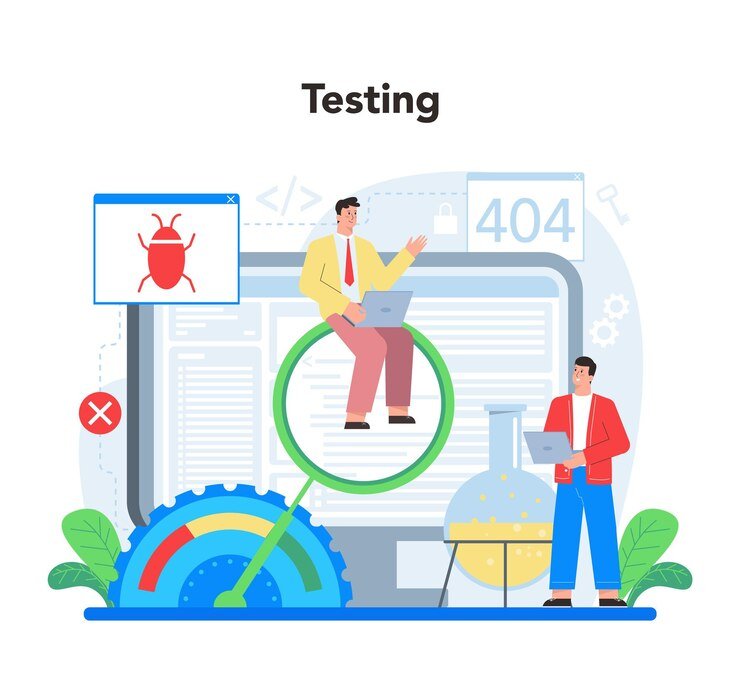
When it comes to performance testing in software development, volume testing vs load testing are two common terms that often confuse developers and testers. While they both assess how a system behaves under stress, they have distinct goals and methodologies. Let’s dive deeper into these two types of testing and explore the key differences.
What is Volume Testing?
Volume testing is the process of testing a system’s ability to handle large volumes of data. It focuses on how the software behaves when there’s a significant increase in data input, such as a database handling millions of records. The aim is to identify issues related to data storage, processing speed, and retrieval when the system is dealing with large datasets.
- Example: A software application might be tested with a huge set of user data to see how well it stores and manages the data without crashing or slowing down.
Why it matters: If your application handles large volumes of data (like e-commerce sites or banking systems), you need to ensure it can scale efficiently. Volume testing vs load testing highlights that volume testing specifically addresses data handling capacity, which is critical for performance.
What is Load Testing?
Load testing is focused on evaluating how a system performs under varying levels of user load. It simulates user traffic to measure the system’s response to different usage scenarios. The goal is to determine how the application behaves when subjected to expected or peak user requests, including how many users it can support before it starts to degrade in performance.
- Example: A website might be tested to see how it performs when thousands of users access it simultaneously.
Why it matters: For any software that’s user-facing, load testing is crucial for ensuring it can handle traffic spikes. Unlike volume testing vs load testing, load testing focuses on user interactions, making it important for services with many simultaneous users, like online platforms, retail websites, or mobile apps.
Key Differences Between Volume Testing and Load Testing
The distinction between volume testing vs load testing lies in their testing focus:
- Scope:
- Volume testing tests data capacity, focusing on how the system handles large amounts of data.
- Load testing focuses on user capacity, testing how the system behaves under multiple user requests.
- What’s Being Tested:
- Volume testing is concerned with the data’s impact on the system, like database performance or file storage.
- Load testing evaluates how the system’s infrastructure (servers, bandwidth, etc.) handles simultaneous user access.
- Performance Impact:
- Volume testing looks for issues related to data retrieval, processing delays, and storage problems when dealing with large datasets.
- Load testing finds issues with response time, server crashes, and latency when many users interact with the system at once.
Why Do These Differences Matter?
Both tests are necessary for ensuring a well-performing system, but understanding volume testing vs load testing can help you prioritize which area to focus on depending on your system’s needs.
- Volume Testing:
- Volume testing helps identify data-related performance problems that may occur when the system handles an unusually large amount of data.
- Common problems include slow data processing, high memory usage, and even database crashes.
- For systems like content management systems, e-commerce platforms, or enterprise-level software, data handling is key to smooth operation.
- Load Testing:
- Load testing ensures that the system can support the expected number of users without crashing or causing significant delays.
- It focuses on server load balancing, network capacity, and how the system behaves under heavy usage.
- It’s crucial for websites, mobile apps, or any service where real-time user interaction is a priority.
Both tests ensure the system works under stress, but for different reasons: volume testing vs load testing highlights data vs traffic-related stress.
Practical Use Cases: Volume Testing vs Load Testing
Let’s look at a few examples where each type of test would be applicable:
- Volume Testing Use Case:
A company has a customer relationship management (CRM) system where customer data (e.g., contact information, purchase history) grows daily. They perform volume testing to ensure the database can handle the massive influx of data without slowing down the system or losing records. - Load Testing Use Case:
An e-commerce platform runs load testing before launching a new sale event. The goal is to simulate thousands of customers accessing the website at the same time, ensuring the system can handle the surge in users without crashing or slowing down.
When to Use Volume Testing vs Load Testing?
- Use Volume Testing when:
- Your application processes large amounts of data, like reports, records, or transactions.
- You need to check for performance issues related to databases, file storage, or data retrieval.
- You’re dealing with data migrations or backups and want to ensure there are no bottlenecks in data handling.
- Use Load Testing when:
- Your application has many users accessing the system simultaneously.
- You need to determine how much traffic the system can handle without errors or downtime.
- Your application relies on infrastructure (e.g., servers, networks) to support heavy user interactions, and you need to test its limits.
Comparison of Volume Testing vs Load Testing in Tabular from
Here’s a clear comparison of Volume Testing vs Load Testing in tabular form:
| Aspect | Volume Testing | Load Testing |
|---|---|---|
| Focus | Tests the system’s ability to handle large volumes of data. | Tests the system’s ability to handle a specific number of users or requests. |
| Objective | Identifies issues related to data processing and storage under heavy data loads. | Measures the system’s response to traffic and user load. |
| What’s Tested | Data handling, database performance, data storage, and retrieval. | Server performance, network capacity, and response time under load. |
| Testing Scenario | Simulates large amounts of data input, like millions of records or transactions. | Simulates multiple users accessing the system simultaneously. |
| Performance Impact | Focuses on memory usage, data processing speed, and system crashes due to data overload. | Focuses on response time, latency, server crashes, and resource exhaustion from heavy traffic. |
| Primary Concern | Can the system handle large data without slowing down or crashing? | Can the system handle numerous simultaneous users without performance degradation? |
| Examples of Use Cases | Testing large databases, data migrations, or applications with vast amounts of user data. | Testing web applications or services that experience high user traffic, like e-commerce sites or social media platforms. |
| Tools Used | Database performance tools, data generators. | Load testing tools like JMeter, LoadRunner, or Apache Bench. |
| Result Metrics | Measures database and file system performance, data retrieval times, and data loss. | Measures response times, error rates, and server resource utilization under load. |
Conclusion: Understanding the Importance of Both
In conclusion, both volume testing vs load testing are critical for ensuring your application’s performance in different areas. Volume testing focuses on data handling capacity, while load testing simulates user behavior to evaluate how well the system can handle traffic. By conducting both tests, you ensure your system is not only data-efficient but also capable of supporting high numbers of concurrent users.
In today’s digital landscape, where user experience and data are paramount, these tests ensure your system is scalable, reliable, and ready to perform under any conditions.
