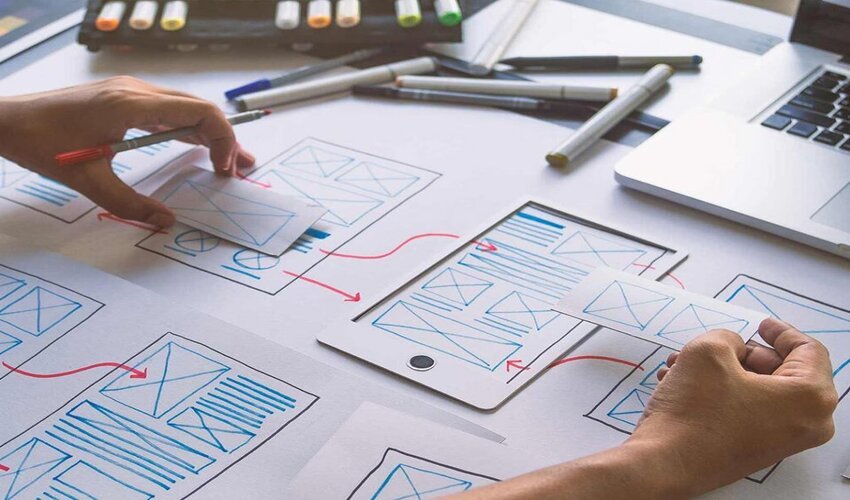
Prototyping is a crucial step in UI/UX design, and like everything else in user experience, there are countless prototyping tools that can help you with prototyping.
If there are so many prototyping tools on the market that you are at a loss and don’t know which one to choose, then congratulations, this collection of prototyping tools is for you.
In general, there is no best prototyping tool, good prototyping software should be those tools that can be aligned with your needs. Next, let us take a look at the 10 useful prototyping tools organized in this collection.
01 Pixso
Pixso is an all-in-one online design tool that can complete everything from wireframing, prototyping, and UI/UX development company design to collaboration, design system management, and developer delivery.
- Price: Pixso promises to be permanently free for individual users and free for enterprise users
- Functions: wireframing, prototyping, UI design, multi-person collaboration
- Low cost to get started, Pixso has a user-friendly interface to create prototypes without any coding knowledge
- Create interactive, medium-fidelity prototypes quickly and easily
- Available in browsers on macOS, Windows, and Linux systems, the first two of which have clients
When using Pixso to make a prototype, you can convert the originally designed static design into an interactive prototype. The whole process does not require any programming knowledge, and even people who are new to prototyping can easily get started.
Pixso provides an intuitive construction tool, you can connect various related UI elements with connecting lines, and choose your favorite interactive effects and animations.
Once you create an interactive prototype, you can view it on your mobile device using the Pixso App (Android) or share a link to view it in your browser.
Pixso promises that it will be permanently free for individual users, and corporate users can experience the enterprise version for free. Now register for a Pixso personal account and enjoy all the benefits of Pixso members: unlimited files, unlimited collaborators, unlimited cloud storage space, and 3000+ open source designs The resources are at your disposal and so on, come and try it~
02 Adobe XD
Adobe XD, Adobe’s vector-based tool for collaborative design and prototyping.
- Functions: Wireframing, Prototyping, UI Design, Collaboration
- With Adobe software experience, it is relatively easy to get started
- Support for converting static design files into interactive prototypes
- Available on macOS and Windows systems
With Adobe XD, there are two modes to choose from: Design Mode and Prototype Mode. In design mode, you can create static designs, adding various elements to artboards, each artboard representing a different application screen or website page.
To convert a static design into an interactive prototype, you need to switch to prototype mode. Here, you can draw interactive links between your artboards (such as screens) to simulate the flow of your website or application.
You can share finished prototypes with others via URL or embed code. If comments are enabled, visitors can provide feedback directly in the prototype.
03 Sketch
Sketch, another all-in-one digital design platform, can be used to create static designs and prototypes, as well as deliver with developers.
- Functions: Wireframing, Prototyping, UI Design, Collaboration
- Sketch is a Mac-exclusive application and can only be used on the macOS system
- Can be used to complete lightweight prototyping
Use Sketch’s flexible vector editing tools to create static designs in the canvas, then use the prototype function to preview designs, create interactive animations between different artboards, and switch between pages.
The fastest way to turn a static file into an interactive prototype in Sketch is to add a link between two artboards. You can then determine which artboard to start when previewing the prototype by adding hotspots (clickable areas), fixing certain elements in place, and setting a starting point.
04 Ahure
Axure, an old foreign prototyping tool, provides many user-experience designers with a powerful tool for creating high-fidelity prototypes.
- The software architecture is too professional and huge, which requires high requirements for novices
- In terms of collaborative design, Axure can connect to other tools and services such as Slack and Microsoft Teams for collaboration
- Supports use on Windows and macOS systems
Axure is a fully integrated application that can efficiently create prototypes, including drawing prototypes, framework diagrams, structural diagrams, etc. of Apps and web pages. When designers hand off a project to developers, they gain a better understanding of how it should be implemented and can work more effectively with product managers to estimate scope and assess technical feasibility.
Axure’s built-in widgets can be used to build dynamic interactions, and novice designers can create complex, dynamic, and feature-rich prototypes in Axure even if they don’t understand program code. And designers who want to delve deeper and spend time learning the program can also use Axure to build websites and applications with complex interactions and realism.
05 Framer
A free internet prototyping tool called Framer allows users to make high-fidelity animations and prototypes very rapidly.
- Functions: Wireframing, Prototyping, UI/UX design services, User Testing and Collaboration
- Create and test high-fidelity, interactive code-based prototypes in minutes, all from a single canvas
- Available on macOS, Windows, iOS, Android and the browser
With Framer, you can create interactive prototypes by dragging and dropping preset interactive components and building animations and transitions. Based on your designs, Framer generates code-based prototypes that behave and feel like a real app or website.
Framer has a wealth of tools and features for building rich prototypes, including adaptive layouts as the basis for designs, fully customizable interactive components, and built-in tools for paging, scrolling, and navigation.
In short, Framer is all about fast, high-fidelity prototyping with ready-made components and user-friendly drag-and-drop functionality.
06 ProtoPie
The design community lauds ProtoPie for its user-friendly interface and gradual learning curve. It is a versatile and effective prototyping tool.
- Function: Prototype. Integrates Sketch, Figma and Adobe XD
- More suitable for beginners as it is very easy to learn and use
- Accessible on macOS, Windows, iOS, Android, and iPad OS
Slightly different from the other prototyping tools covered in this list, ProtoPie only focuses on prototyping, so you first need to import static designs from other tools. ProtoPie provides plug-ins for Figma, Adobe XD and Sketch, which can easily import files from these three software.
Once the wireframes are imported, they can be turned into interactive prototypes by adding triggers, responses, and objects.
A trigger is a user action that triggers an interaction. Objects are elements that the user interacts with in order to set triggers in motion. An interaction, such as clicking on a link or moving to another website, produces a reaction. Simply choosing pre-made triggers and replies from drop-down choices in the toolbar will allow you to create these interactions.
07 Proto.io
A browser-based tool for prototyping, proto.io, with a user-friendly interface and hundreds of pre-made templates and components.
- Function: Collaborative high-fidelity prototype. Integrates Sketch, Figma, XD and Photoshop
- Ideal for individual UX designers or startups to quickly and easily create interactive high-fidelity prototypes
- Completely browser-based online tool, inseparable from the network
If you want to create low-fidelity wireframes from scratch, you first need to choose the device/screen size you want to design for, then add basic UI elements from the extensive UI library. Alternatively, you can customize a ready-made template. You can also import existing wireframes from Sketch, AdobeXD, Figma and Photoshop.
To turn a wireframe into a prototype, you can use Proto.io the Interaction Wizard to add actions and interaction properties. You can add connectors between one screen and another, customize transition types via drop-down menus, and complete your prototypes with over 6,000 ready-made digital assets and animations.
08 Fluid
Fluid UI is a tool that can quickly produce prototypes, with a rich component library, simple animation and real-time collaboration.
- Capabilities: Rapid low-fidelity prototyping, real-time collaboration and feedback
- User-friendly software interface, easy to use, and built-in a large library of ready-made components, means that there is no need to design from scratch
- Available for Windows, macOS and Linux systems, also available in the browser
The entire Fluid platform is built for speed, you can create prototypes in minutes with more than 2000 ready-made components, there are Material Design, iOS and Windows design systems, and you can also upload existing files.
With a user-friendly link system, you can add a mouse, touch gestures and unique animations and communicate the flow of your website or application.
Additionally, you’ll discover a ton of helpful tools for feedback and collaboration, like built-in comments, video presentations, and live video calling.
09 Marvel
Marvel, a rapid prototyping, testing and delivery tool for digital designers, has been recognized by many foreign companies.
- Function: wireframing, prototyping, testing and delivery
- Browser-based prototyping tool, available online
To prototype with Marvel, you can import an existing static design, or create a wireframe from scratch using pre-made elements and icons, or use the Sketch plugin to directly sync Sketch files.
Marvel’s prototyping tools are relatively simple. Once you have your static design ready, just hover over any file in your project and click “Prototype” to enter the editor where you can create hot links (interactive areas drawn on top of your design to enable Users can tap or tap to move between screens), and add effects, transitions, and gestures.
To preview a prototype, just close the editor and press “Play” in the project view. By clicking on it, you’ll enter play mode where you may explore and interact with your prototype as though it were a real-world thing. Once you’re satisfied, you can share the prototype for feedback and put it to the test in front of real users.
10 UXPin
UXPin is a powerful end-to-end design platform with strong prototyping capabilities. It is arguably one of the best tools for creating high-fidelity, realistic prototypes.
- Functions: Wireframing, prototyping, user interface design, delivery, collaboration and design system management
- Available for macOS, Windows, iOS, Android systems and browsers
You may start from scratch when prototyping with UXPin or import pre-existing designs from Sketch or Photoshop as well as static PNG or JPG files.
When creating a prototype, you’ll discover that UXPin’s user interface is quite similar to Sketch and Photoshop: a blank canvas in the center, with a library of different tools, shapes, and icons to the left and right.
When starting from scratch, you may create fundamental UI components using the pen tool and shapes. From there, you can map out clickable hotspots to add interactivity, insert ready-made elements, and build advanced interactions like button hovers, expandable menus, and conditional navigation flows.
You end up with completely functional prototypes that can feel virtually identical to an actual, functioning product, depending on how visually accurate they are.
Write at the end
As one of the most important stages in user experience design, prototyping plays a very important role: it connects to the requirements document and then connects to UI visual design and development. It can be said to be the backbone of UX/UI design company, connecting the entire UX in series. / UI design.
If you want to learn prototyping well, in addition to continuous practice, the best way is to study more excellent products or websites, and learn their logical framework and design ideas. In the resource community of Pixso, we have prepared prototypes for various mainstream platforms . Design and UI design drafts, so that friends can learn better.
Author’s Bio
Glad you are reading this. I’m Yokesh Shankar, the COO at Sparkout Tech, one of the primary founders of a highly creative space. I’m more associated with digital transformation solutions for global issues. Nurturing in Fintech, supply chain, Real estate, and other sectors vitalizing new-age technology, I see this space as a forum to share and seek information. Writing and reading give me more clarity about what I need.
