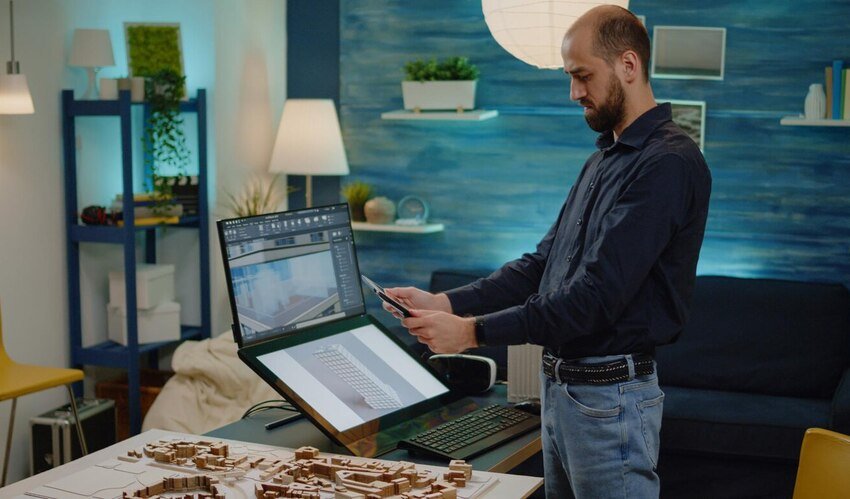
In today’s world, data is everywhere. Whether it’s numbers, trends, or patterns, data is a big part of how we understand things. But just looking at raw data can be overwhelming and hard to understand. That’s where open source visualization tools come in. These tools help us turn complex data into clear, colorful, and easy-to-understand pictures, like graphs, charts, and maps.
Let’s take a look at some of the best open source visualization tools for 2025 that can help you understand data better.
What Are Open Source Visualization Tools?
Open source visualization tools are software programs that allow you to create graphs, charts, and other visual forms of data representation. They are “open source,” meaning they are free to use, and the code is open for anyone to look at, modify, or improve.
These tools are great because they allow anyone—whether you’re a student, a researcher, or a data scientist—to use them without paying for expensive software.
Best Open Source Visualization Tools for 2025
1. Tableau Public
Overview: Tableau is one of the most popular data visualization tools. Tableau Public is the free version of it. With Tableau, you can turn your data into interactive charts and graphs.
Features: It offers drag-and-drop functionality, beautiful designs, and easy sharing options.
Why It’s Great: It’s simple for beginners to use and has powerful features that professionals love. You can share your visualizations online with others.
2. RawGraphs
Overview: RawGraphs is a web-based tool for creating high-quality visualizations. It’s especially useful for visualizing complex data in an easy-to-understand format.
Features: It offers a variety of chart types, such as scatter plots and bar charts. It’s customizable and can handle large datasets.
Why It’s Great: You don’t need any coding skills to use RawGraphs, and it’s perfect for creating quick visualizations.
3. Plotly
Overview: Plotly is a powerful tool for creating interactive graphs and dashboards. It’s often used by data scientists, but it’s also beginner-friendly.
Features: It supports many different types of charts, including 3D charts and maps. It also allows for real-time data updates.
Why It’s Great: Plotly can be used online or downloaded for free. Its interactive visualizations make it easier to explore data deeply.
4. D3.js
Overview: D3.js is a JavaScript library for creating interactive and dynamic data visualizations in web browsers.
Features: It provides a lot of flexibility, allowing you to customize everything from the colors to the layout of your visualizations.
Why It’s Great: D3.js is perfect for people who know how to code and want to create unique, tailored visualizations.
5. Google Data Studio
Overview: Google Data Studio is a free tool from Google that allows you to create interactive dashboards and reports.
Features: It connects easily to other Google products like Google Sheets and Google Analytics, making it a powerful tool for those who use these services.
Why It’s Great: It’s easy to set up, integrates with Google services, and is user-friendly, even for beginners.
6. Chart.js
Overview: Chart.js is an easy-to-use JavaScript library for creating simple and beautiful charts.
Features: It supports bar charts, line charts, pie charts, and many other visual formats.
Why It’s Great: If you’re just getting started with web-based data visualization and don’t need something too complex, Chart.js is a perfect option.
7. Kibana
Overview: Kibana is often used for data analytics and creating powerful visualizations from large datasets.
Features: It’s great for visualizing real-time data, and it works seamlessly with Elasticsearch.
Why It’s Great: Kibana is great for people who need to analyze data from web logs or other big data sources.
Why Use Open Source Visualization Tools?
- Cost-Free: Most open source visualization tools are free, so you don’t need to spend money on expensive software.
- Customizable: You can change the way the tool works or even add new features, because the code is open for everyone to see.
- Community Support: Since these tools are open source, there’s a large community of users who can help answer questions and share tips.
- Learning Opportunity: If you’re interested in learning how to code or how visualizations work, open source tools are a great way to get hands-on experience.
Conclusion
As we move into 2025, the importance of understanding data continues to grow. Open source visualization tools make it easier for everyone to turn raw data into something meaningful and easy to understand. Whether you’re a student, a professional, or just someone interested in data, these tools can help you explore the world of data visualization without spending money on expensive software. So, why not give them a try and start creating your own beautiful data visualizations?
