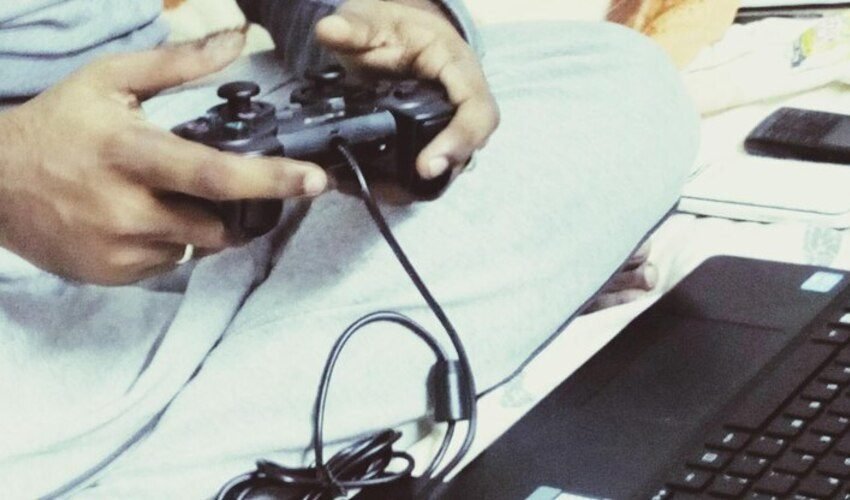
Many people still love old PlayStation 2 games. You can now play them on your PC. PCSX2 is a free emulator that helps you do this. It mimics the PS2 console on your computer. To use it properly, you need a PS2 BIOS file. In this guide, we explain everything step by step. We use simple words so anyone can follow.
What is PCSX2?
PCSX2 is a software tool. It lets you run PlayStation 2 games on your computer. It works by copying how the real PS2 system runs games. This way, you don’t need the console. Just your PC and the right files. The PCSX2 emulator is free to use. Many people use it to relive childhood memories.
What is PCSX2 BIOS?
The BIOS is a very important file. It is like the brain of the PS2 console. PCSX2 BIOS helps your emulator run games the same way a PS2 would.
Without this file, the emulator will not work correctly. You usually get the BIOS from your own PS2 console. This is the legal way. Some websites offer BIOS files, but downloading them is risky and often illegal.
What You Need Before You Start
Before you begin, make sure you have the following:
- A working Windows, Linux, or macOS PC
- The PCSX2 emulator (download it from the official website)
- A PS2 BIOS file (from your console is best)
- A PS2 game file (in ISO format)
- A controller or keyboard
Once you have these things, you can move on to setting up.
Step 1: Download and Install PCSX2
Go to the official PCSX2 website. Download the latest version of your operating system. Once downloaded, run the installer. Follow the steps shown during installation. Choose where to install the program. When it’s done, open the PCSX2 emulator.
Step 2: Get Your PS2 BIOS File
You need the PCSX2 BIOS to run the emulator. This file must come from your own PlayStation 2. There are tools online that can extract the BIOS from your console. Search for a tool called “BIOS Dumper for PS2.” Follow the tool’s guide to get your BIOS file. Save this file on your computer in a safe folder.
Note: Avoid downloading BIOS from unknown websites. It can be unsafe and illegal.
Step 3: Configure PCSX2 BIOS
Open the PCSX2 program. The first time you open it, a setup window will appear. Choose your language and click “Next.” Now, it will ask you to locate the BIOS file. Click the “Browse” button and go to the folder where you saved your BIOS. Select the correct BIOS file. Click “Finish” to complete the setup. PCSX2 will now be ready to use.
Step 4: Set Up Your Controller
You can play games using a controller or keyboard. To set this up, go to the “Config” menu. Then click on “Controllers (PAD)” and choose “Plugin Settings.” Now you can map the buttons. Press a key or button when the program asks. Once done, click “OK” to save your settings.
Step 5: Load Your PS2 Game
Now it’s time to play! You need a PS2 game in ISO format. This is a digital version of your PS2 game disc. Go to the “CDVD” menu in PCSX2. Choose “ISO Selector” and click “Browse.” Find your game file and select it. Then go to the “System” menu and click “Boot ISO (fast).” Your game should start running in a few seconds.
Step 6: Adjust Graphics Settings
Some games may run slow or look bad. You can fix this by adjusting the graphics settings. Go to “Config” and then “Video (GS).”
Click on “Plugin Settings.” You can change the resolution and other options here. Try different settings until your game looks and runs well. Use the default settings if you’re not sure what to change.
Step 7: Save and Load Your Game
PCSX2 allows you to save your game anytime. To do this, press F1 on your keyboard. To load a save, press F3. You can also use memory card saves like on a real PS2. This makes it easy to play at your own pace.
Troubleshooting Common Issues
Sometimes things don’t work as expected. Here are some quick tips:
- The game runs slow: Lower the resolution or turn off enhancements.
- No sound: Check your sound settings in the emulator.
- If the game doesn’t load: Try a different BIOS or redump the game file.
Always keep your emulator up to date. New updates fix bugs and improve performance.
Is It Legal to Use PCSX2 BIOS?
This is an important question. Using the emulator is legal. However, the BIOS file must come from your PS2. Downloading BIOS from the internet is often illegal. Also, you must own the games you play. Piracy is not allowed and can lead to problems.
Final Tips
Here are some last pieces of advice:
- Always use trusted sources
- Save your game often
- Try different games to see what works best
- Join PCSX2 forums for help and tips
- Read the official PCSX2 guides for more settings
Conclusion
Playing PS2 games on your PC is easy with PCSX2. You just need the right setup and the PCSX2 BIOS. Follow the steps above to enjoy your favorite PS2 classics. Make sure to stay legal and safe while using emulators. With a good BIOS and the right settings, your games will run great. Enjoy the world of PlayStation 2 games again, right on your PC.
