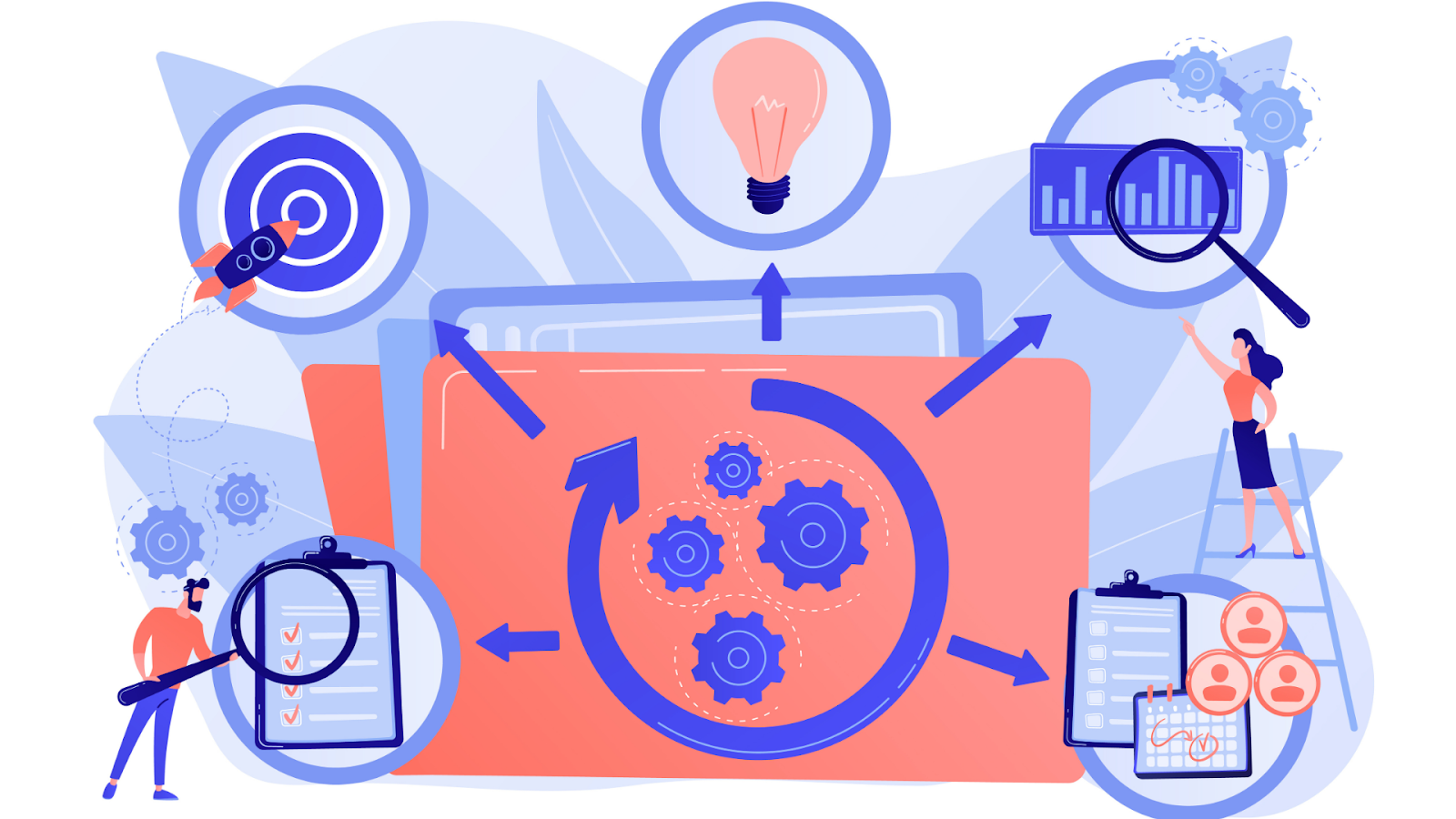
Imagine this: After purchasing Salesforce you hoped to transform how you run your business operations. After team members begin using Salesforce, they detect multiple failures such as features mismatching their work processes plus essential data trapped in excessive fields and automation bugs. Panic sets in.
Your sales crew struggles to sell while customer service remains unproductive because IT support tackles plenty of complaints. When you think your business will run smoothly through Salesforce suite you instead face chaotic management issues. What went wrong?
You can solve business needs with Salesforce Configuration and Customization tools. Deciding the wrong path during system customization creates an unwanted price system no one likes.
In this blog, we will explain Salesforce Configuration and Salesforce Customization formats while showing their rewards and help you pick the best method for business success.
What is Salesforce Configuration?
- Salesforce Configuration means you customize Salesforce system elements without coding changes. Using simple point-and-click tools administrators adjust how Salesforce works to match business processes. Salesforce administrators do configuration work without needing to write code.
Key Features of Salesforce Configuration:
- Workflow Rules and Automation: Users can create rules that trigger automatic email sending, update field values and generate follow-ups.
- Reports and Dashboards: Business users can alter report and dashboard views to show important business metrics.
- User Roles and Permissions: Defining user access levels and data visibility.
- Custom Fields and Objects: Our team creates new database elements to handle unique business information.
- Page Layouts and Record Types: Our page displays appropriate data at each user level based on assigned roles.
What is Salesforce Customization?
- With Salesforce Customization you build new capabilities into Salesforce that exceed basic platform configuration by writing code modifications. Organizations use this procedure when their operations need advanced programming because point-and-click tools cannot handle it.
Key Features of Salesforce Customization:
- Apex Code: Businesses use Salesforce’s programming language to develop their own software functions.
- Visualforce Pages: Salesforce users can build special user interfaces that go beyond Salesforce’s built-in screen elements.
- Lightning Components: Our team designs advanced customizable user interface components to create more engaging user experiences.
- Third-Party Integrations: Your Salesforce data can link to external applications by using APIs.
- Custom Triggers: The system performs automatic executions of defined tasks according to sophisticated business rules.
Salesforce Configuration vs. Customization: A Comparison
| Feature | Configuration | Customization |
| Complexity | Low | High |
| Requires Coding | No | Yes |
| Cost | Lower | Higher |
| Implementation Time | Faster | Longer |
| Scalability | Limited | Highly Scalable |
| Best For | Standard processes | Complex and unique business needs |
Benefits of Salesforce Configuration
- Faster Implementation: Configured features need no coding to deploy so businesses can make changes promptly.
- Lower Costs: Setting up specific Salesforce features costs less since you do not need technical developers.
- Easy Maintenance: Organizations can update and maintain their platforms more easily with configured systems.
- User-Friendly: People without technical experience can use configured systems properly after basic training.
Benefits of Salesforce Customization
- Tailored Functionality: Through customization companies can develop software features that fit perfectly with their existing workflows.
- Scalability: System enhancements align directly with the natural growth of your organization.
- Enhanced User Experience: Fully customized user interface parts let users accomplish tasks better and faster.
- Advanced Automation: Salesforce allows you to build automated processes that process complicated business rules.
When to Choose Configuration Over Customization?
Choose Salesforce Configuration when:
- The basic Salesforce system functions already support your set requirements.
- You require fast implementation that saves money.
- Your team wants a basic system that needs a few updates.
- Your team needs automatic fixes without depending on developers.
When to Choose Customization Over Configuration?
Opts for Salesforce Customization when:
- Your business procedures follow intricate paths that need specific answers.
- You need to connect your enterprise system tightly.
- Default Salesforce system features cannot fulfill what you need.
- Your users demand personalized application features.
Best Practices for Salesforce Implementation
- Start with Configuration: Look at built-in configuration tools before deciding to personalize Salesforce for your business.
- Involve Stakeholders: Talk to people who use your system to make sure the results serve the company’s business objectives.
- Plan for Scalability: Pick a solution that will adapt to your business expansion.
- Test Before Deployment: Perform complete testing ahead of deployment to avoid problems after system use begins.
- Train Users: Teach your team members how to work with new product features.
Real-World Use Cases
1: Our sales team works better by streamlining Retail Business operations.
To speed up selling operations one retail company implemented new processes. Our team configured Salesforce to handle automatic data processing and direct dashboard access to employees with restricted system permissions. Our standard sales procedure achieved 20% better results without developing new programming.
2: The organization needed powerful security measures to maintain its functional operations.
The financial services firm wanted Salesforce to deliver advanced security tools above basic platform offerings. They created security solutions and protection tools through Apex development to match their special security requirements. This ensured compliance with strict industry regulations.
3: A Healthcare Provider Integrating with Third-Party Systems
One healthcare network sought to link Salesforce solution with their basic patient information system. Thanks to their Customization team they built interfaces that let patient data flow automatically between medical systems which let doctors serve patients more efficiently.
Common Mistakes to Avoid
- Over-Customization: Platforms function poorly when developers add too many custom features.
- Ignoring User Training: People struggle more with the new system when they lack proper training.
- Lack of Testing: When you skip testing your software will show new problems during production.
- Not Planning for Growth: Set up your Salesforce platform to scale so it can sustain higher business operations.
Conclusion
Companies can achieve better business results by using Salesforce Configuration and Customization together. For fast small changes use the standard configuration process while custom programming handles specific advanced needs. Companies need to recognize each approach’s strengths so they can wisely use Salesforce’s full features.
