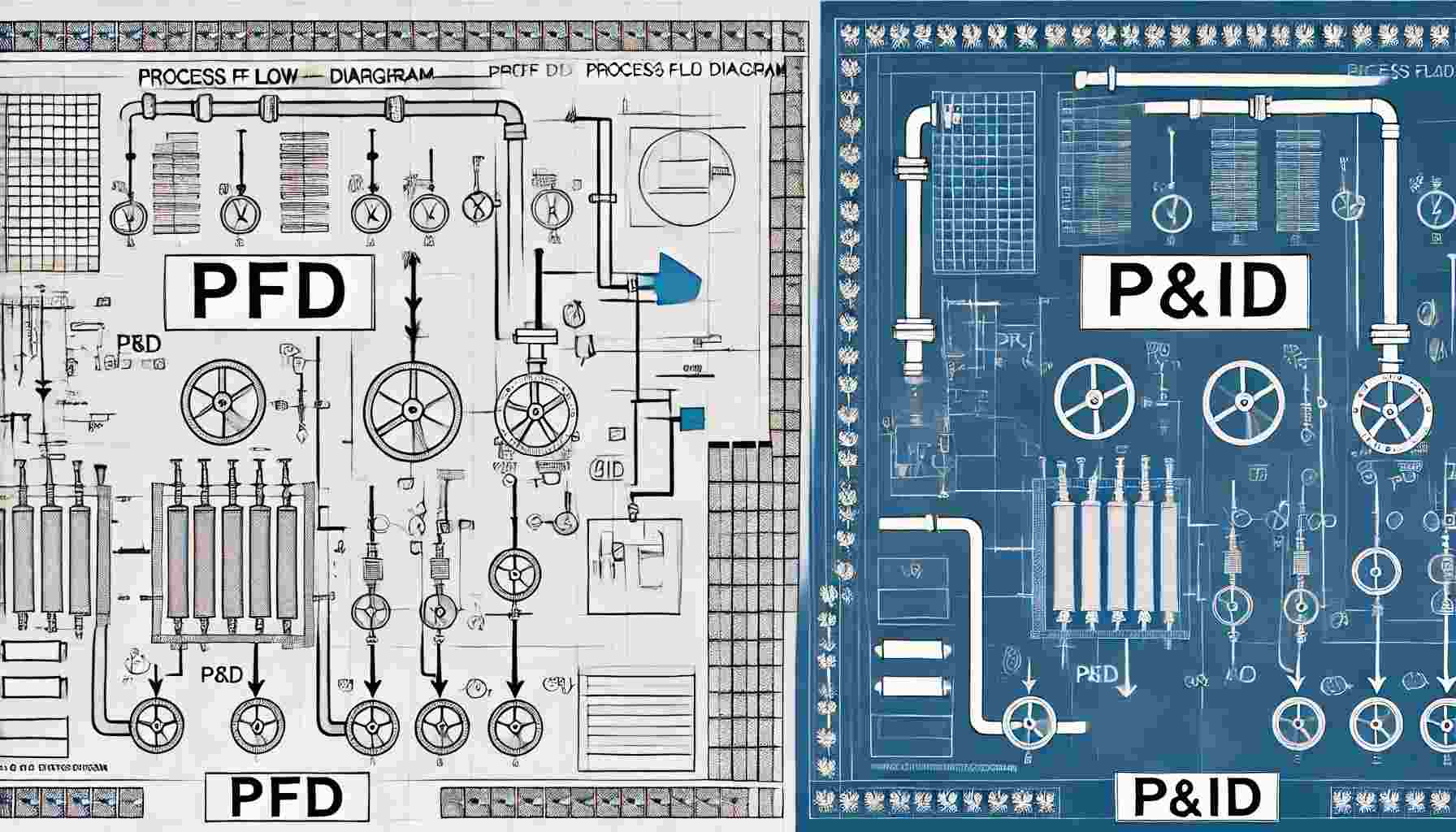
In process engineering and industrial design, two diagrams are commonly used to depict processes: PFD stands for Process Flow Diagram and P&ID stands for Piping and Instrumentation Diagram. There is a distinction between both, as the former is necessary to every organization and provides the necessary information with the least detail. In this article, we will help you distinguish a PFD Diagram vs. P&ID, which will assist you in choosing the right documentation for a specific process.
PFD Diagram
Let us know what the PFD Diagram is about or any other useful meaning you may wish to archive.
A PFD diagram may also be referred to as a process flow diagram, simply a flowchart of the main parts of a process system. It provides a high-level overview of the process, including:It provides a high-level overview of the process, including:
Large plant items of BW&C, including pressure vessels, heat exchangers, reactors, and pumps.
Process flow lines
Key control points
Basic control loops
Other base operations conditions may include the temperature and pressure of the operating environment .
A PFD structure concentrates on the flow of materials and energy through a plant. It is normally used when defining processes at the initial stage since it provides an overall approach to a process and its interconnectivity. PFDs are crucial in process engineering because they permit engineers to develop an overall idea of how a plant is constructed and operates.
Key Features of a PFD Diagram
Simplified Layout: A PFD diagram is a process flow diagram whose details do not involve detailed piping, valves, and instrumentation information.
Major Equipment Only: PFDs present a picture of primary equipment involved in a specific process but do not include minor or accessory equipment.
Material and Energy Flows: The arrangement of the system components stresses the circulation of masses, such as gases, fluids, and energy, across the whole system.
Process Conditions: Typically, temperature, pressure, and flow rates of the operating conditions are normally displayed.
What is a P&ID?
A P&ID, or Piping and Instrumentation Diagram, is actually a lot more specific than a process flow diagram. It is an enlarged version of the PFD diagram, which contains all the information of the PFD along with additional details regarding the piping, instruments, and controls. Engineers and operators employ the P&ID to clearly understand how the process equipment will be configured and regulated.
P&IDs can thus be required later in the design project when system details have to be defined. It shows:
- Detailed piping configurations
- Instrumentation and control devices
- Valves, pumps, and actuators
- Alarms and interlocks, and other features that provide safety from accidents.
- Flowing measurement points, such as flow meters and pressure gauges.
The P&ID diagram is useful for plant operation, maintenance, and safety. It facilitates appropriate monitoring of plant operations, analysis of problems affecting them, and correcting problems.
Key Features of a P&ID:
Detailed Representation: P&ID gives a systemic and systematic layout of the process, including the equipment, valve, and control mechanism.
Piping Layout represents the physical interconnections of piping equipment, such as sizes, materials, and arrangement.
Instrumentation and Control Devices: The diagram depicts all instruments (such as sensors or transmitters) involved in controlling and monitoring the process.
Safety Systems: This is explained in P&ID, where they show to Alarms, relief valves, and interlocks that safeguard the process.
PFD Diagram vs. P&ID: The main differences
In essence, the PFD and the P&ID diagrams depict processes, but the difference is based on the level of detail and their use in the design phase. Some differences between the PFD Diagram vs. P&ID are shown in the below table
| Aspect | PFD Diagram | P&ID Diagram |
|---|---|---|
| Purpose | High-level process overview | Detailed representation of equipment, piping, and controls |
| Level of Detail | Simplified, shows major equipment and process flow | Highly detailed, includes instrumentation, valves, and safety systems |
| Focus | Material and energy flow | Piping, instrumentation, and control details |
| Use | Early stages of process design | Later stages of design, used for operation and maintenance |
| Audience | Process engineers for conceptual design | Operations, maintenance, and control engineers |
| Key Information | Equipment layout, key process flows, basic control loops | Piping configurations, instrument connections, control schemes |
When to Use a PFD Diagram vs. P&ID Diagram
Use this simple guide to decide when to use a PFD diagram instead or in addition to a P&ID diagram.
Frequently, PFD diagrams are employed at the conceptual design stage of a project. These are ideal, especially when aiming to achieve a big-picture view of the system’s material and energy balance. For instance, the PFD can be used when still deciding on the process’s overall positioning and the equipment’s identification.
Programmable and Interconnected Displays, or P&ID diagrams, are used in the detailed design phase. They supply the relevant details that engineering personnel require to place, supervise, and maintain apparatus in an industrial plant. P&IDs are used for the design, analysis, and operation of detailed engineering work in a plant.
Conclusion
Although it is evident that PFD Diagrams and P&ID diagrams are similar tools in process engineering, they are used for different functions. A PFD diagram can be described as showing the main aspects of the process in that it doesn’t incorporate minor details on equipment and materials. However, the P&ID diagram goes into the details of the pipings, instrument, and control system. These diagrams facilitate better designing, operating, and maintaining flow procedures in industrial plants. Awareness of these applications allows engineers to integrate them in the different phases of the plant process control life cycle.
FAQ’s
When should I use a PFD diagram?
A PFD diagram is initially employed when the major configuration of the process is being conceived, though it may be modified later to improve the efficiency of the design. This aids process engineers in thinking about the flows of materials and energy and who may use it throughout discussions in the conceptual stages and in the planning of processes.
Where is the use of the P&ID diagram appropriate?
A P&ID diagram is usually employed in the detailed design phase of construction and for use in plant running and management. It is an almighty tool that an engineer must need to operate, maintain, and even diagnose the problem he encounters in an industrial plant regarding installed equipment. In the preparation of P&IDs, it also carries information for safety analysis and regulatory purposes.
Is it possible to generate a P&ID diagram before the PFD diagram?
No, first of all, it is necessary to make a PFD diagram to have an overall idea of the whole process. After finalizing the overall process design, the process design concept is reflected by a process and instrument diagram, also known as a P&ID diagram, which contains detailed information about the piping, instruments, and control required for the process.
From the PFD diagrams below, what are the common symbols?
PFD diagrams contain several recognizable symbols depicting large equipment such as pumps, compressors, reactors, heat exchangers, and tanks. Furthermore, arrows depict visual representations of processes such as materials and energy flow; however, they do not possess the details that P&ID does.
The symbols used in P&ID diagrams are What means of identification is used in P&ID diagrams?
A P&ID diagram can be drawn from simple to detailed with the help of standard symbols required for drawing the whole system at once, including piping, valves, control instruments, sensors, alarms, and safety systems. This is true because, unlike ordinary flowchart symbols, the symbols used in P&ID diagrams are much more detailed to represent the physical process of the letter.
What is the meaning of symbols in P and ID diagrams?
P&ID also involves symbols and each of these systems in the flow, like the pipes, the valves, the controls, instruments, the sensors, the alarms, and the safety systems. However, the symbols employed in a P&ID are more complex, giving a picture of the physical process as realistically as possible.
Are PFD and P&ID diagrams utilized only in chemical engineering?
No, both PFD and P&ID diagrams apply to every industry, including oil and gas, pharmaceutical, power, water treatment, food processing, manufacturing, and others. PFDs are useful in industries with many processes and systems within their plant sections.
What software can be used to create PFD and P&ID diagrams?
There are different types of software that one can use to create PFD and P&ID diagrams, as shown below;
There are several software tools available for creating PFD and P&ID diagrams, including There are several software tools available for creating PFD and P&ID diagrams, including AutoCAD
Aspen Plus
Lucidchart
SmartDraw
Microsoft Visio
AVEVA Diagrams, which had been previously referred to as PDMS
These tools provide numerous options for drawing, annotating, and organizing process diagrams.
Is it possible to present the process system with more than one P&ID diagram?
Indeed, a P&ID diagram can accommodate the layout of multiple systems, giving a comprehensive illustration of the piping and control systems in different parts of a plant. However, it is normal to subdivide a big plant into multiple P&IDs, which should be very convenient and very easy to read.
Is the frequency of updating of PFD and P&ID diagrams only done when there are additions or modifications?
Changes in the process or equipment should be a cue for changes for both PFD and P&ID diagrams. This helps ensure that the diagrams are representative of the current state of affairs within the system and can then be used effectively in operations, maintenance, and safety management.
